helm
Ant Media Server
Ant Media Server Helm chart for Kubernetes
Introduction
Ant Media Server installs the following
- Edge/Origin pods
- MongoDB pod
- Ingress controller
Prerequisites
- Kubernetes >= 1.23 (You must have a Kubernetes cluster installed and be able to access it with kubectl.)
- Helm v3 (https://helm.sh/docs/intro/install/)
- cert-manager (No need if you are using “ams-k8s-ssl.sh” script)
Installing the Chart
Add the AMS repository to Helm:
helm repo add antmedia https://ant-media.github.io/helm
helm repo update
helm install antmedia antmedia/antmedia \
--set origin={origin}.{example.com} \
--set edge={edge}.{example.com} \
--set licenseKey="YOUR_LICENSE_KEY" \
--namespace antmedia --create-namespace
Installing SSL
By default, a self-signed certificate comes in the Ant Media Server Kubernetes structure that you install with Helm.
Custom Certificate
you can replace it with your own certificate as below or follow the steps below for Let’s Encrypt.
kubectl create -n antmedia secret tls ${CERT_NAME} --key ${KEY_FILE} --cert ${CERT_FILE}
AWS Certificate Manager
If you want to use your certificate created in AWS Certificate Manager, you must first install the AWS Load Balancer Controller
After the installation is complete, simply add the following parameters to the helm command.
--set provider.aws=true --set aws.ssl.arn="arn:aws:acm:eu-west-1:1111111:certificate/a8c1-4b84-8126d6d4a21b"
Update DNS Records
Run kubectl get ingress -n antmedia command to get your Ingress IP address and then update your DNS according to the ingress IP address and hostnames.
You can do a DNS query as follows.
dig origin.antmedia.cloud +noall +answer
dig edge.antmedia.cloud +noall +answer
Example output:
root@murat:~# dig edge.antmedia.cloud +noall +answer
edge.antmedia.cloud. 300 IN A x.x.x.x
If the result of this output is your Ingress IP address, your DNS has been updated so you can access via HTTPS (self-signed) or HTTP.
Let’s Encrypt
If you want, you can do this with the script we have prepared or manually by following the steps below.
Installation with script
wget https://raw.githubusercontent.com/ant-media/helm/add_helm_repo/ams-k8s-ssl.sh
bash ams-k8s-ssl.sh
Then wait for the certificate to be created.
If everything went well, the output of the kubectl get -n antmedia certificate command will show the value True as follows.
NAME READY SECRET AGE
antmedia-cert-origin True antmedia-cert-origin 21m
Screenshots
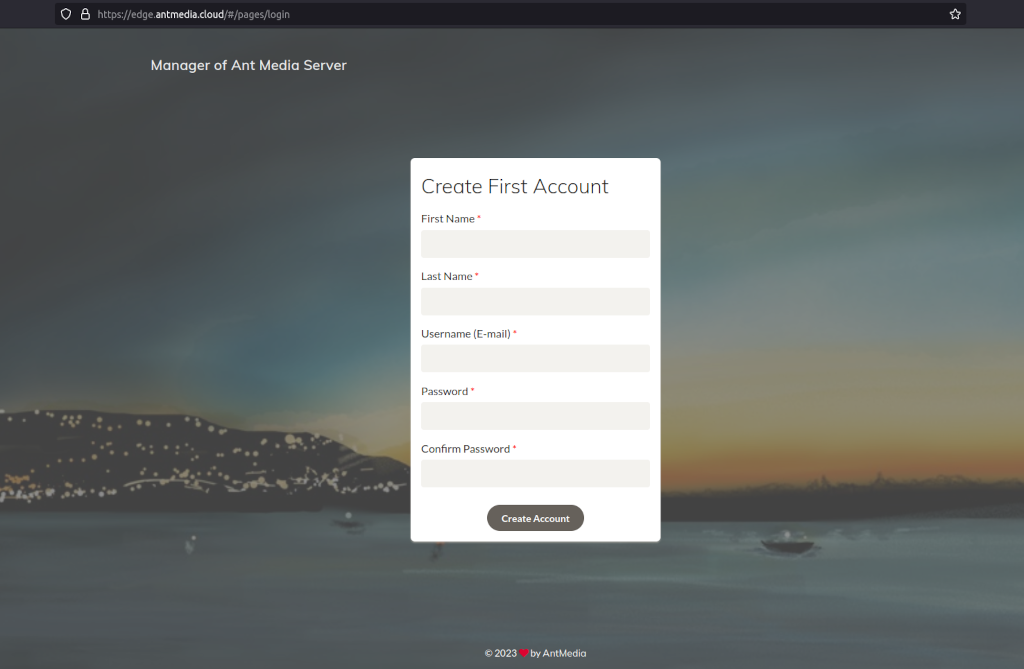
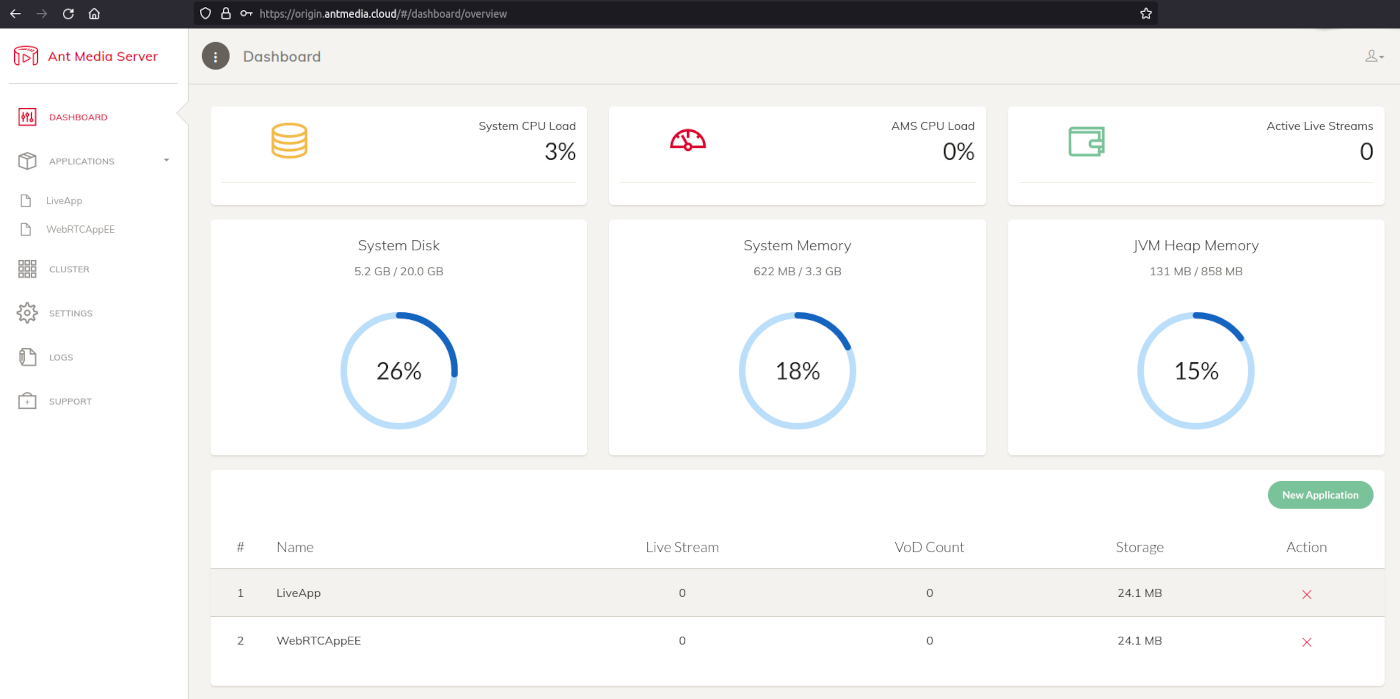
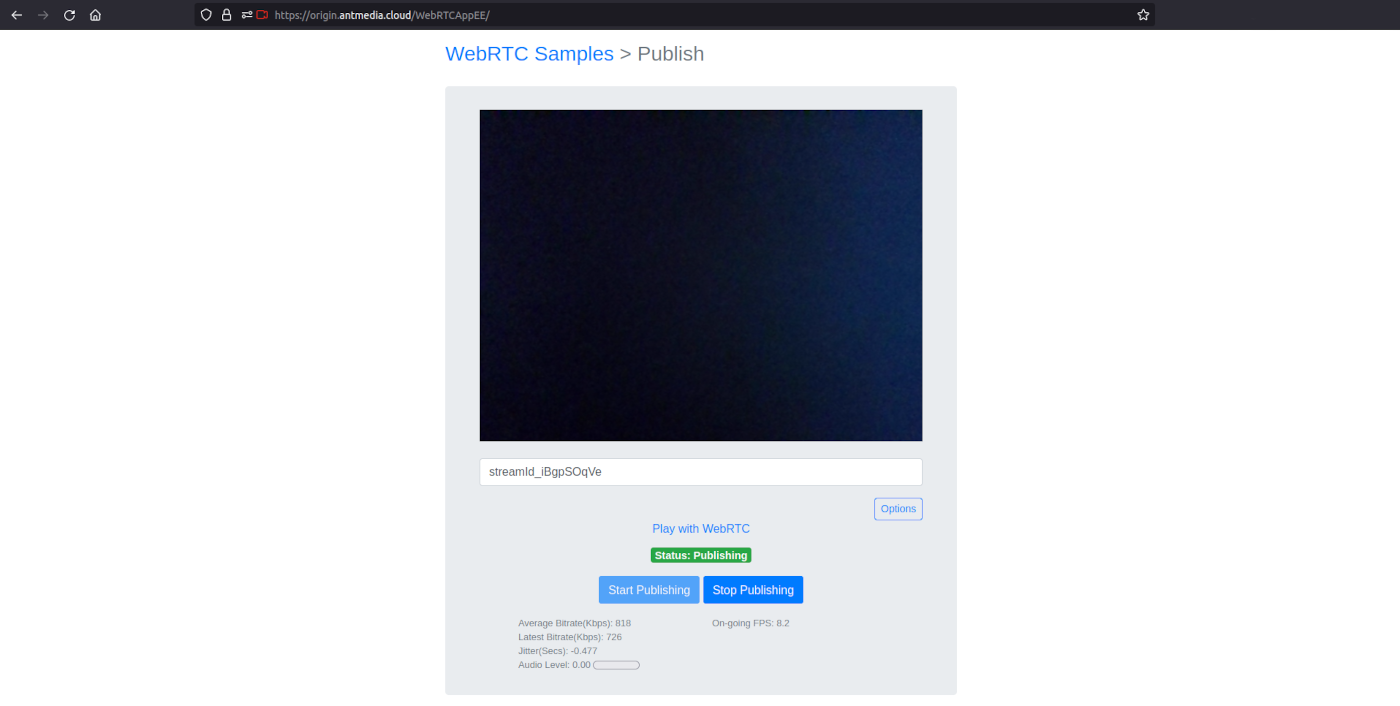 ##### Manual installation
[Click here](https://resources.antmedia.io/docs/install-ssl-on-kubernetes-using-lets-encrypt) for step-by-step installation.
## Upgrade
As an example, we are updating to version 2.6.4. Don't forget to specify the version you want to install.
```
kubectl patch deployment ant-media-server-origin -p '{"spec":{"template":{"spec":{"containers":[{"name":"ant-media-server","image":"antmedia/enterprise:2.6.4"}]}}}}' -n antmedia
kubectl patch deployment ant-media-server-edge -p '{"spec":{"template":{"spec":{"containers":[{"name":"ant-media-server","image":"antmedia/enterprise:2.6.4"}]}}}}' -n antmedia
```
Delete the Ant Media Server pods and ensure they are started with the new image.
```
kubectl delete pods -l app=ant-media-origin -n antmedia
kubectl delete pods -l app=ant-media-edge -n antmedia
```
## Uninstalling the Chart
```sh
helm delete antmedia -n antmedia
```
## Parameters
| Parameter | Description | Default |
|------------------------------------------------| -------------------------------------------------------------------------------------------------------- | ---------------------------------------------------------------------------------- |
| `image.repository` | image repository | `antmedia/enterprise` |
| `image.tag` | image tag | `latest` |
| `origin` | Domain name of Origin server | `{}` |
| `edge` | Domain name of Edge server | `{}` |
| `hostNetwork` | Use turn server if false. By default, true, which limits to one pod per node. When false, multiple pods can be run per node. | `true` |
| `mongoDB` | MongoDB host | `mongo` |
| `licenseKey` | License key | `{}` |
| `autoscalingOrigin.targetCPUUtilizationPercentage` | Target CPU utilization percentage for autoscaler for Origin | `60` |
| `autoscalingOrigin.minReplicas` | Minimum number of deployment replicas for the compute container. | `1` |
| `autoscalingOrigin.maxReplicas` | Maximum number of deployment replicas for the compute container. | `10` |
| `autoscalingEdge.targetCPUUtilizationPercentage` | Target CPU utilization percentage for autoscaler for Edge | `60` |
| `autoscalingEdge.minReplicas` | Minimum number of deployment replicas for the compute container. | `1` |
| `autoscalingEdge.maxReplicas` | Maximum number of deployment replicas for the compute container. | `10` |
| `MongoDBNodeSelector` | Node Affinity for MongoDB deployment (Default key: nodepool). | `{}` |
| `EdgeNodeSelector` | Node Affinity for AMS Edge deployment (Default key: nodepool). | `{}` |
| `OriginNodeSelector` | Node Affinity for Edge Origin deployment (Default key: nodepool). | `{}` |
| `kafkaURL` | The Kafka URL address to collect data. | `{}` |
| `OriginCpu` | Set the CPU limit for Origin Pods. | `{}` |
| `EdgeCpu` | Set the CPU limit for Edge Pods. | `{}` |
| `UseGlobalIP` | Use global(Public) IP in network communication. | `true` |
| `UseServerName` | Use Public IP as server name. | `true` |
| `ReplaceCandidateAddress` | Replace candidate address with server name. | `true` |
| `TurnStunServerURL` | TURN/STUN Server URL for the server side. It should start with "turn:URL:3478" or "stun:". | `{}` |
| `TurnUsername` | TURN Server Usermame. | `{}` |
| `TurnPassword` | TURN Server Password. | `{}` |
## Turn Server Configuration
If `hostNetwork` is set to `false`, you will need a TURN server, and coturn will be automatically deployed. Example usage is as follows:
```
helm install antmedia antmedia/antmedia \
--set origin={origin}.{example.com} \
--set edge={edge}.{example.com} \
--set licenseKey="YOUR_LICENSE_KEY" \
--set hostNetwork=false \
--set TurnUsername="YOUR_TURNSERVER_USERNAME" \
--set TurnPassword="YOUR_TURNSERVER_PASSWORD" \
--set TurnStunServerURL="turn:coturn" \
--set UseGlobalIP=false \
--set UseServerName=false \
--namespace antmedia --create-namespace
```
## Example Usage
```
helm install antmedia antmedia/antmedia \
--set origin=origin.antmedia.cloud \
--set edge=edge.antmedia.io \
--set autoscalingEdge.targetCPUUtilizationPercentage=20 \
--set autoscalingEdge.minReplicas=2 \
--namespace antmedia --create-namespace
```
##### Manual installation
[Click here](https://resources.antmedia.io/docs/install-ssl-on-kubernetes-using-lets-encrypt) for step-by-step installation.
## Upgrade
As an example, we are updating to version 2.6.4. Don't forget to specify the version you want to install.
```
kubectl patch deployment ant-media-server-origin -p '{"spec":{"template":{"spec":{"containers":[{"name":"ant-media-server","image":"antmedia/enterprise:2.6.4"}]}}}}' -n antmedia
kubectl patch deployment ant-media-server-edge -p '{"spec":{"template":{"spec":{"containers":[{"name":"ant-media-server","image":"antmedia/enterprise:2.6.4"}]}}}}' -n antmedia
```
Delete the Ant Media Server pods and ensure they are started with the new image.
```
kubectl delete pods -l app=ant-media-origin -n antmedia
kubectl delete pods -l app=ant-media-edge -n antmedia
```
## Uninstalling the Chart
```sh
helm delete antmedia -n antmedia
```
## Parameters
| Parameter | Description | Default |
|------------------------------------------------| -------------------------------------------------------------------------------------------------------- | ---------------------------------------------------------------------------------- |
| `image.repository` | image repository | `antmedia/enterprise` |
| `image.tag` | image tag | `latest` |
| `origin` | Domain name of Origin server | `{}` |
| `edge` | Domain name of Edge server | `{}` |
| `hostNetwork` | Use turn server if false. By default, true, which limits to one pod per node. When false, multiple pods can be run per node. | `true` |
| `mongoDB` | MongoDB host | `mongo` |
| `licenseKey` | License key | `{}` |
| `autoscalingOrigin.targetCPUUtilizationPercentage` | Target CPU utilization percentage for autoscaler for Origin | `60` |
| `autoscalingOrigin.minReplicas` | Minimum number of deployment replicas for the compute container. | `1` |
| `autoscalingOrigin.maxReplicas` | Maximum number of deployment replicas for the compute container. | `10` |
| `autoscalingEdge.targetCPUUtilizationPercentage` | Target CPU utilization percentage for autoscaler for Edge | `60` |
| `autoscalingEdge.minReplicas` | Minimum number of deployment replicas for the compute container. | `1` |
| `autoscalingEdge.maxReplicas` | Maximum number of deployment replicas for the compute container. | `10` |
| `MongoDBNodeSelector` | Node Affinity for MongoDB deployment (Default key: nodepool). | `{}` |
| `EdgeNodeSelector` | Node Affinity for AMS Edge deployment (Default key: nodepool). | `{}` |
| `OriginNodeSelector` | Node Affinity for Edge Origin deployment (Default key: nodepool). | `{}` |
| `kafkaURL` | The Kafka URL address to collect data. | `{}` |
| `OriginCpu` | Set the CPU limit for Origin Pods. | `{}` |
| `EdgeCpu` | Set the CPU limit for Edge Pods. | `{}` |
| `UseGlobalIP` | Use global(Public) IP in network communication. | `true` |
| `UseServerName` | Use Public IP as server name. | `true` |
| `ReplaceCandidateAddress` | Replace candidate address with server name. | `true` |
| `TurnStunServerURL` | TURN/STUN Server URL for the server side. It should start with "turn:URL:3478" or "stun:". | `{}` |
| `TurnUsername` | TURN Server Usermame. | `{}` |
| `TurnPassword` | TURN Server Password. | `{}` |
## Turn Server Configuration
If `hostNetwork` is set to `false`, you will need a TURN server, and coturn will be automatically deployed. Example usage is as follows:
```
helm install antmedia antmedia/antmedia \
--set origin={origin}.{example.com} \
--set edge={edge}.{example.com} \
--set licenseKey="YOUR_LICENSE_KEY" \
--set hostNetwork=false \
--set TurnUsername="YOUR_TURNSERVER_USERNAME" \
--set TurnPassword="YOUR_TURNSERVER_PASSWORD" \
--set TurnStunServerURL="turn:coturn" \
--set UseGlobalIP=false \
--set UseServerName=false \
--namespace antmedia --create-namespace
```
## Example Usage
```
helm install antmedia antmedia/antmedia \
--set origin=origin.antmedia.cloud \
--set edge=edge.antmedia.io \
--set autoscalingEdge.targetCPUUtilizationPercentage=20 \
--set autoscalingEdge.minReplicas=2 \
--namespace antmedia --create-namespace
```

